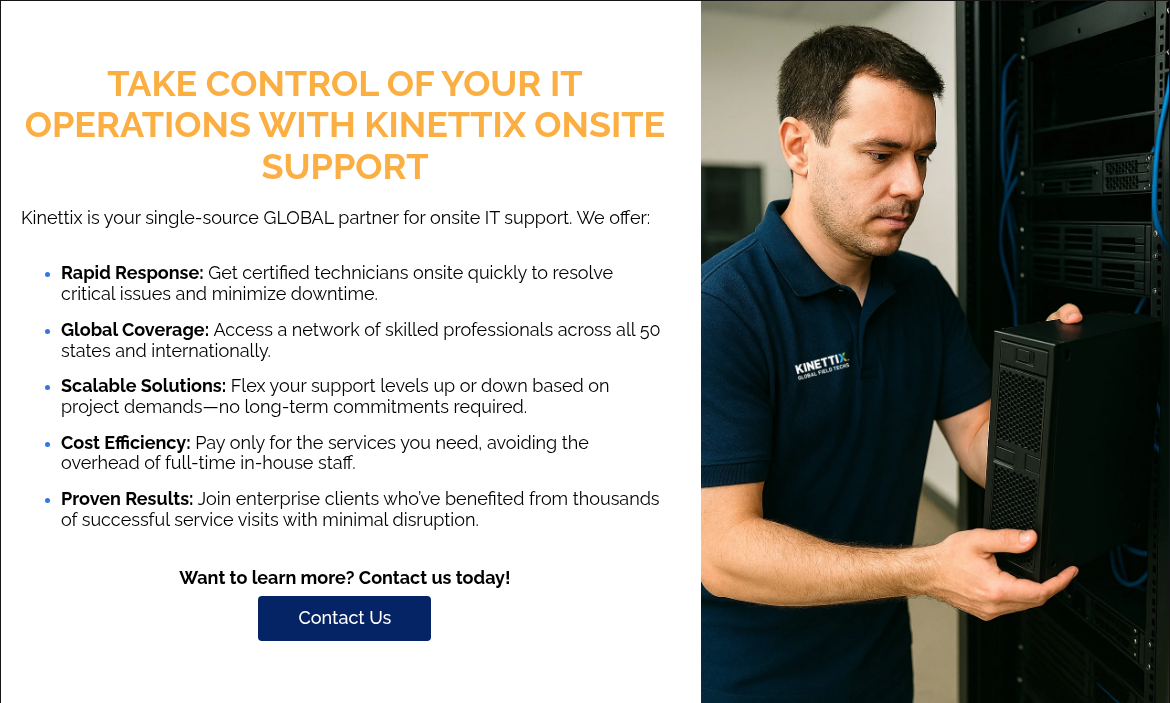Your business relies on an intricately integrated system of hardware, software, and network infrastructure. It has become so ingrained in our daily lives that we no longer even notice it. But when components of this system go down, you need an immediate response.
Downtime is a waste of critical time and resources to your company. That is why high-quality onsite IT support is a strategic necessity. Having skilled professionals on hand to troubleshoot, optimize, and secure your tech infrastructure can minimize your downtime and ensure that your employees are working on a system optimized for performance.
But, how should this support be delivered?
Many companies wrestle with remote vs. onsite support or whether they should build their own onsite team or use an outsourced provider. In this guide, we will walk you through everything you need to know.
From the services you should expect, to the decision about remote vs. onsite support, to the pros and cons of using an outsourced provider, you’ll understand the critical components of onsite IT support.
Let’s start by tackling the various roles required…
7 Varied Roles Are the Key to Better Onsite IT Support
First, it’s critical to break down the basics.
Onsite IT support simply refers to deploying IT professionals not normally assigned to that site directly to a business’s physical location to install, maintain, manage, or repair its technology infrastructure.
The list of needed tasks that can be solved with onsite IT support is almost endless, but here are 7 of the activities an onsite technician can accomplish:
- Hardware Troubleshooting and Repair: For obvious reasons, remote technicians cannot tackle hardware problems. Onsite technicians can diagnose issues accurately and replace faulty components. They can also install devices like:
- routers
- switches
- firewalls
- Installation, Move, Add, Change (IMAC): Onsite IT technicians can deploy new IT hardware, configure operating systems, and set up local site applications to ensure machines are ready for end users. They can also relocate equipment, move network or data center devices, and add hardware components to your IT system.
- Software Troubleshooting: Having a technician in your physical location allows for faster and more accurate troubleshooting. These onsite techs can help solve issues with:
- your operating system
- driver updates
- virus remediations
- desktop configurations
- and more
- Network Setup and Maintenance: Network technicians can install the full suite of network devices including routers, firewalls, switches, and specialized network devices. Onsite techs can also assist with:
- network configuration
- perform routing maintenance and firmware updates
- conduct performance testing
- Security and Access Control: Many physical security measures, such as card readers, need to be installed and maintained by an onsite professional. Technicians can also strengthen your cybersecurity posture by conducting system assessments, implementing firewall updates, and responding immediately to data breaches.
- System Updates and Patch Management: Having a technician onsite can ensure that large scale system updates go smoothly. They can access offline devices and be on the spot to troubleshoot installation failures.
- Backup and Recovery: Having a technician onsite is critical for installing hardware such as external drives, NAS devices, and tape systems. In the event of a system crash, data corruption, or a ransomware attack, they can restore data from local backups and coordinate with remote teams to quickly restore operations.
Onsite vs Remote IT Support: Which is Truly Superior?
|
Single Team Covering Distant Sites |
Network Infrastructure Setup |
Hardware Installation |
Site Surveys |
Server Room Setup |
|
|
Remote |
✅ |
❌ |
❌ |
❌ |
❌ |
|
Onsite |
❌ |
✅ |
✅ |
✅ |
✅ |
An objective look at these two means of providing IT support will conclude that each has its own strengths and weaknesses.
- Remote IT support is more cost-effective in that a relatively small, centralized team can provide support for a large number of facilities spread over large areas. They are ideal for software support for cloud-based infrastructure.
- That being said, there are certain things that are simply not possible for a remote team to handle. The most obvious example is the installation or repair of IT hardware. They also have the benefit of being on-site if an emergency situation arises, making it easier to diagnose and fix the source problem. Using a third-party provider for the onsite techs also eliminates the cost advantages of using remote teams, because the services of the techs are only paid for when needed.
Most companies today use a hybrid model of a permanent remote team, often accompanied by third-party onsite support.
7 Critical Reasons You Must Consider Onsite IT Support

As we have seen, certain IT support roles simply cannot be handled remotely. Here are 7 tasks that require a technician at your physical location.
- Hardware failures
When your hardware goes down, there is nothing that remote technicians, who use software tools to diagnose and solve problems, can do. Trouble with devices such as servers, PCs, hard drives, or other hardware equipment requires an onsite technician for troubleshooting, repair, or replacement. - Network and Connectivity Problems
Diagnosing and repairing or replacing cabling, routers, switches and other network devices requires a hands-on technician or engineer. - Power or Environmental Problems
Having a technician onsite is mandatory for diagnosing the problem behind overheating server rooms, power outages, and installing uninterruptible power supplies (UPS) - Installation, Move, Add, Change (IMAC) Services
When you add a new office or change the setup of your existing one, a technician will need to be onsite to move the equipment and make the cabling changes necessary to accommodate the changes. - Security Audits and Compliance Checks Physical inspections of infrastructure and device configurations are necessary to ensure compliance with data protection regulations.
- Complex Systems Integrations
Deployments or changes that involve multiple systems or custom configurations require boots on the ground to ensure a quality result. Being onsite gives the technician the ability to take in information from the various systems in real-time, make physical inspections, and get a better comprehensive picture of the situation. - Site Surveys
Physical inspections of facilities are necessary for planning new IT projects or optimizations. Site surveys give an understanding of power supplies, existing cabling, the physical layout of the building as well as the available pathways for cabling.
How We Help Quick Serve Restaurants Focus On What They Do Best…Not IT
Objective:
A large IT Service provider contacted Kinettix to provide onsite IT support for some of the largest Quick Serve Restaurants in the world. The scope of the work involved installation and ad-hoc break/fix services for the end clients’ digital signage and other IT devices. Kinettix needed to provide support in a way that minimized response time and created minimal interference with the end clients’ restaurant operations.
Execution:
Working with these large Quick Serve Restaurants, Kinettix provided a wide variety of IT services including:
- Digital Signage Support:
Kinettix technicians regularly perform hardware checks, screen replacements, and network configuration verifications for digital signage systems.
- Media Player Installation and Maintenance:
Kinettix has installed media players, ensured HDMI connections were functioning properly, and brought media players online. These activities are critical to ensuring seamless content delivery on digital signage.
- Network Connectivity Validation:
Services included validating network cables and connections for screens, troubleshooting ethernet connections, and installing ethernet surge protectors to protect hardware investments.
Outcome
Kinettix provided consistent break/fix support for these enterprise-level end clients. Between August of 2024 and July of 2025, 1,586 successful service visits were completed to locations in all 50 states. These onsite IT support visits have allowed the restaurants to continue normal operations with minimal downtime.
6 Challenges Using Your Internal Team for Onsite IT Support

Some companies have an internal team to provide on-site IT support. The major advantage of this is having technicians who are trained and familiar with the company's IT systems. But, more and more, companies are moving away from having in-house techs and are instead using outsourced providers. Here are some of the challenges organizations face in providing onsite IT support with an internal team.
- Higher Operational Costs: Keeping a team of full-time technicians on payroll is typically expensive. Their employment involves not just salary, but benefits, training, and office space. If these technicians are not utilized 100% of the time (which is almost never the case), the company is paying large amounts of money for time that is not being used. In contrast, outsourced onsite service providers provide a means for paying only for the services and time that you actually need.
- Geographic Coverage: More and more, we are working in a global economy. Most large businesses have offices spread all over the country or even around the globe. This means that technicians based in a headquarters or central office will need to travel hundreds or thousands of miles to provide the needed services. Some outsourced onsite IT services providers have global coverage, allowing them to put local techs with the right skillset onsite without the burden of travel expenses.
- Response Time: If you have a widely decentralized company with offices in multiple states or even countries, the challenge of providing rapid IT response expands greatly. Simply put, unless you have a bench of technicians with a broad band of skillsets at every location, providing a quick response to an outage or incident is simply not feasible. When an event occurs, you would need to find the technician or team of technicians with the correct skillset to diagnose and fix the problem, and if they are not already working on a project elsewhere, put them on a plane (or planes) and get them to the site. This scenario demonstrates the challenge with providing a rapid response to any outage or emergency downtime.
- Skillset Availability: The same problem that limits the capacity for a rapid response applies to skillset availability. Modern businesses are built on a myriad of IT systems, including network devices, miles of cabling, PCs, AV equipment, and security infrastructure. Technicians are trained and licensed to fix specific parts of this vast technical infrastructure. Thus when you need a technician with the specific skillset needed to address a problem, they may be located hundreds of miles away, or already be working on another project. Marrying tech with the right skillset to the right location at the time when they are needed is often a significant challenge and can lead to increased downtime.
- Limited Scalability: Large IT projects, such as new offices or major infrastructure overhaul use a large number of technician hours and then spin down very quickly when the project is complete. With a fixed workforce, finding enough technicians to meet the increased demands of such a project and then dropping down to the base level again is simply not possible. As a result, projects can scale only in proportion to the full-time workforce.
- Management Overhead: This is often the hidden cost of in-house technical support. Quite frankly, most companies miss or underestimate the cost of managing these technicians. The expense of an onsite visit is not just the technician, but also the group that schedules the visit, monitors the technician's progress, and helps solve the problems the technician is having. With an outsourced provider, you don’t just minimize the cost of the technician, but also the hidden expense of the team that stands behind them.
5 Compelling Benefits of External Onsite IT Support
Now that we’ve covered the various challenges of solely relying on an internal onsite team, let’s examine a handful of positives to hiring an external contract team for “as needed” deployments:
- Immediate Response to Critical Issues
Technicians who are physically in your facility can resolve problems in real-time. This is especially critical if the problem involves hardware or server outages. - Enhanced Security Oversight
Onsite technicians can install physical security devices such as access devices. They can also implement and monitor security protocols, ensure compliance with data protection standards, and conduct onsite audits. - Cost-Effective Service Models
Partners that provide contingent IT technicians often provide significant savings as compared to full-time employees. When the need arises, technicians with the right skill set can be brought onsite to perform the specific tasks needed and then spun down. This is much more cost-effective than having a bench of full time technicians that are not fully utilized. - Hands-on Hardware Support
Since remote technicians are not able to physically interact with hardware, only onsite support can deal with installation, troubleshooting, and repair/replacement of hardware devices.
- Support for Complex Deployments
Whether it’s a multi-site migration or a high-security installation, onsite IT ensures that deployments are executed accurately and efficiently, as seen in CommsGroup – Global Data Center Support.
Your 5 FAQs About Onsite IT Support Answered
- What is Onsite Support?
Onsite IT Support is having a technician come to your physical location to do installations, troubleshooting, or repair of your IT network, hardware, or systems. - What certifications should onsite IT technicians have?
There are a wide variety of certifications and licensing procedures in the IT industry. Some of the most important and widely recognized include: CompTIA A+, Network+, Microsoft Certified Professional (MCP), Cisco Certified Network Professional (CCNA), and AWS certifications. - What types of issues require onsite IT support?
Onsite IT support is a vital component of your IT strategy since these technicians can provide services that remote technicians are simply not able to accomplish. These services include: installations of network devices and equipment, installation of peripheral devices, hardware installation and repair, IMAC services, hardware troubleshooting, security and access control device installation and setup, and site surveys. - What should I look for in an onsite IT provider?
When searching for a partner that provides onsite IT support, you will first want to determine their experience and reputation in the industry. Ensure that they use licensed or certified technicians. Some of the common certifications needed are listed in question #2 above. - Can onsite IT support be scaled based on business needs?
Yes. Businesses can use contingent field services or staff augmentation models to scale support during peak periods or for specialized projects without long-term commitments
Hiring the Most Reliable Onsite IT Service Provider

From hardware failures and network outages to complex system integrations and compliance audits, many critical IT functions simply cannot be handled remotely. Kinettix’s onsite IT services are designed to meet these challenges, delivering expert technicians to your location when and where you need them.
Whether it’s a one-time deployment or ongoing support, our global coverage and flexible service models ensure minimal downtime and maximum operational continuity.
Kinettix has proven its ability to deliver consistent, high-quality onsite IT support across industries and global geographies. By partnering with us, businesses gain access to a network of certified technicians, streamlined service management, and a cost-effective alternative to maintaining an in-house IT team.
Contact the Kinettix team to see if we should be your trusted partner for onsite IT support—so you can focus on growing your business while we take care of the tech.